v0.21.5: You probably don't need bookmarks
Let's say, you copied some files from /path/to/a and paste them into /path/to/b, and now you want to return to /path/to/a spending the least possible mental effort.
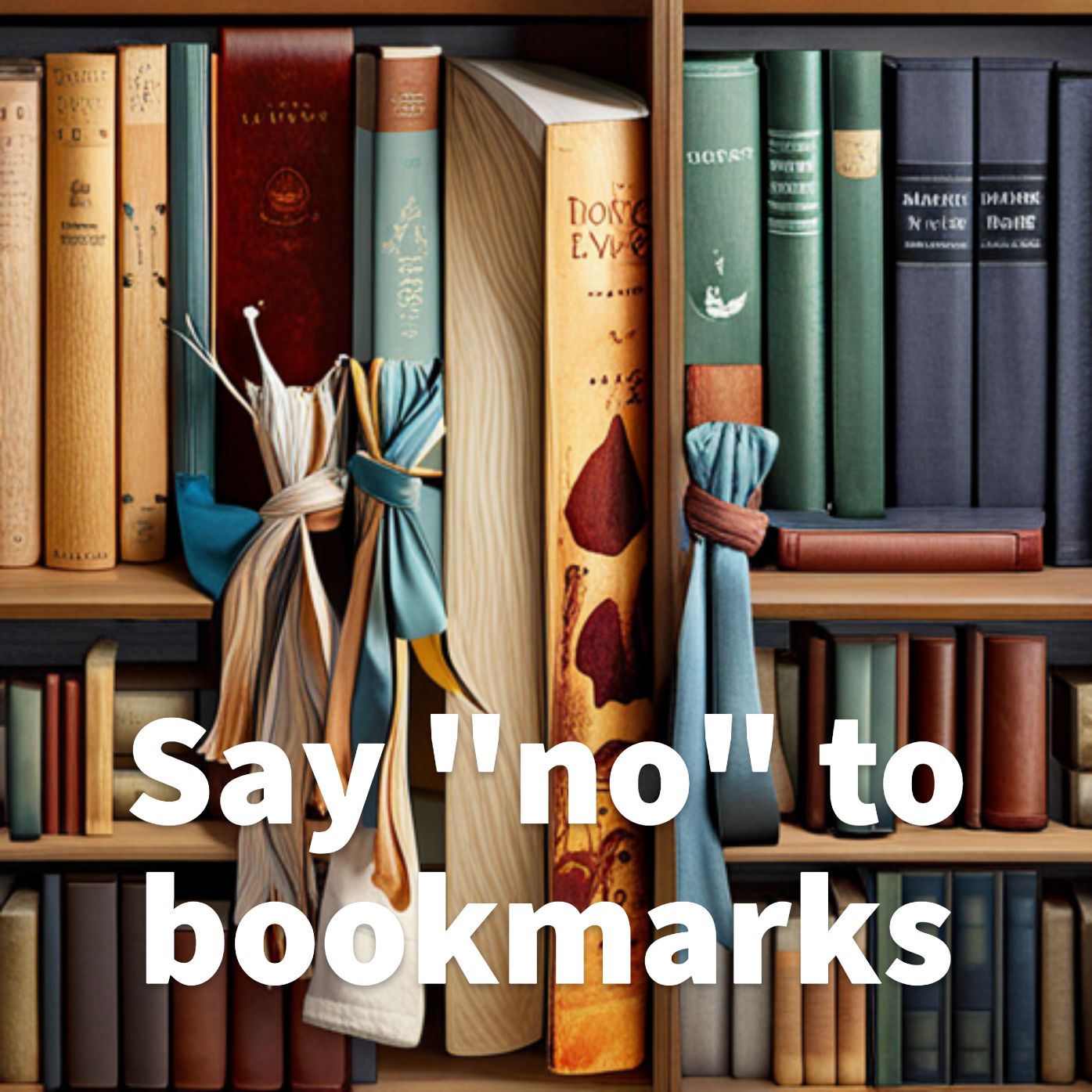
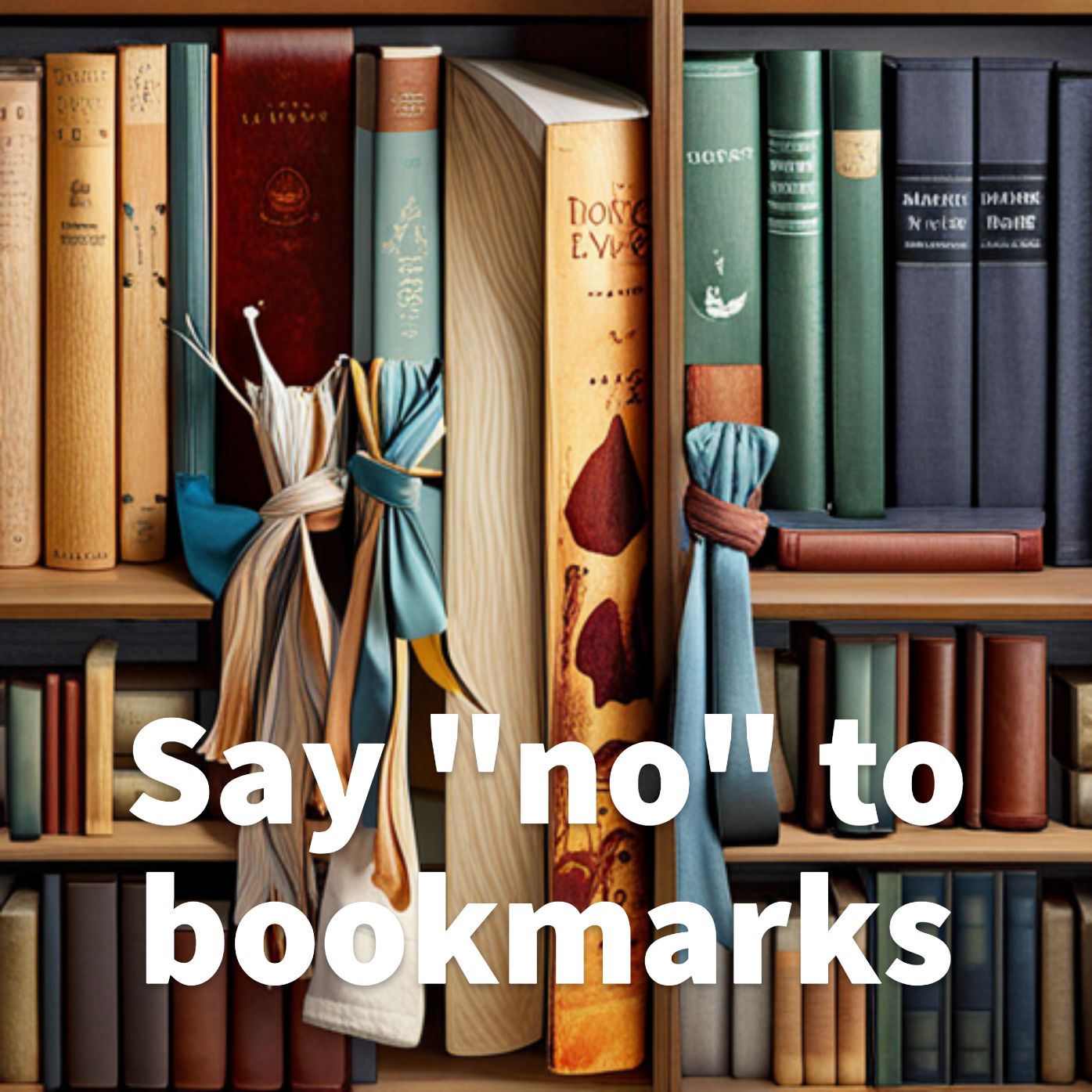
Let's say, you copied some files from /path/to/a and paste them into /path/to/b, and now you want to return to /path/to/a spending the least possible mental effort.
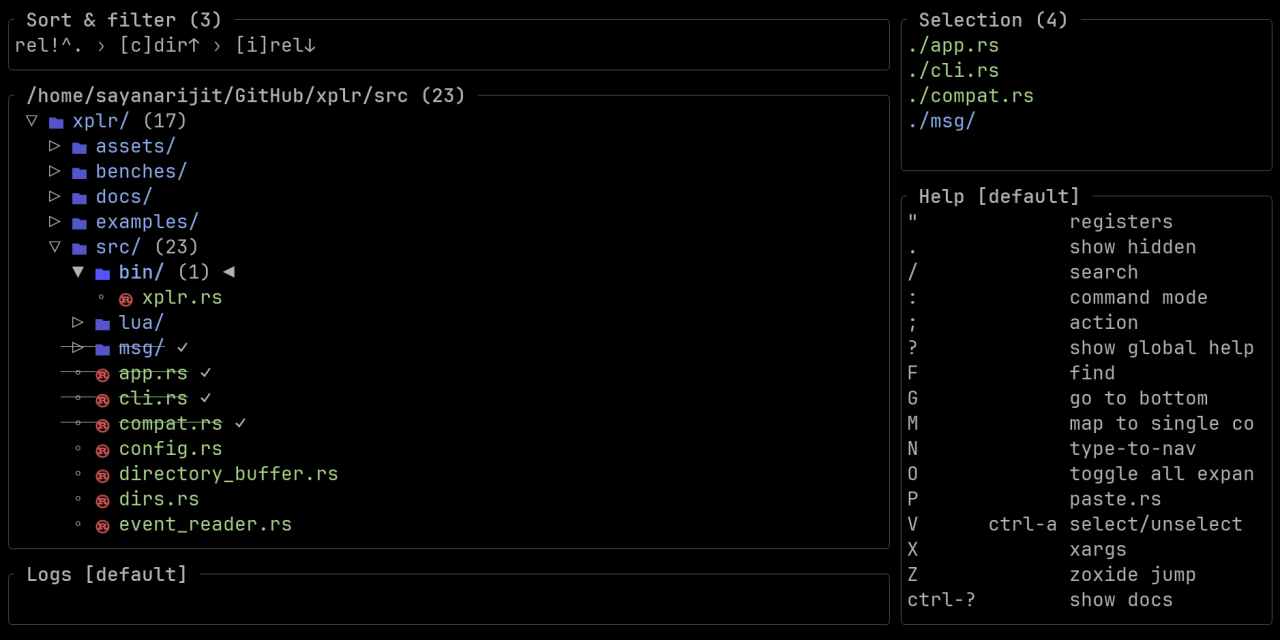
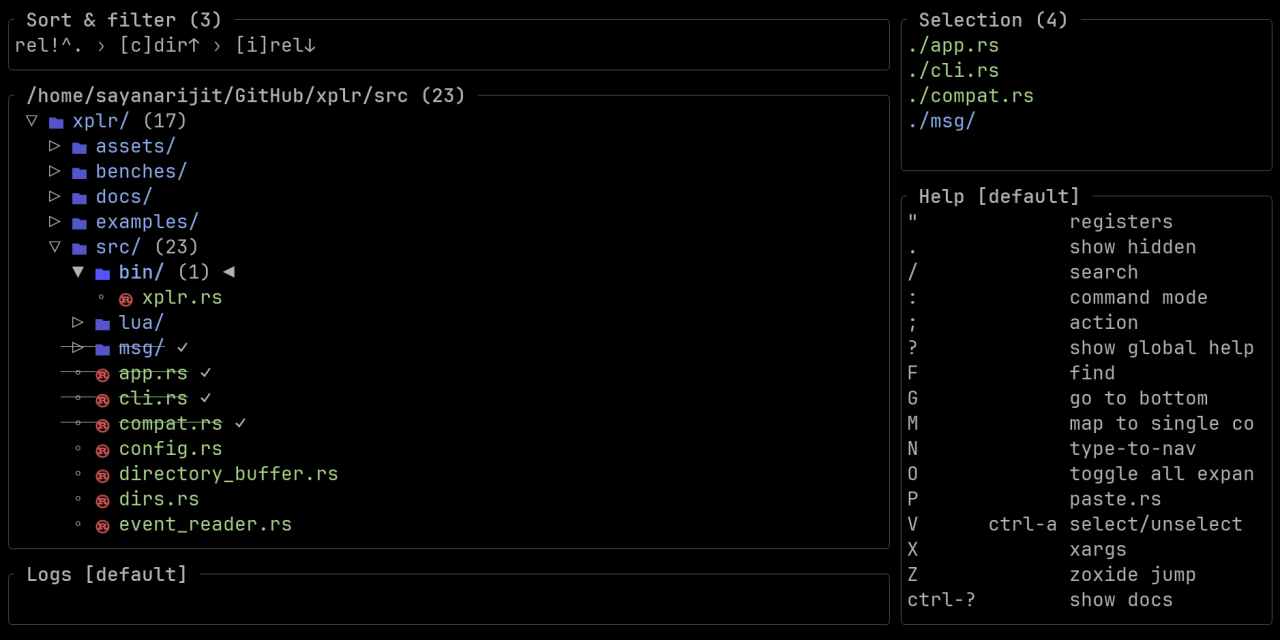
Sometimes, when working in a project, we need to keep the entire directory structure visible. That's why, most text editors or IDEs come with a tree explorer built-in, except for some terminal based editors like Vim, Neovim, Emacs etc. However, they are flexible enough so that anyone can create a plugin like NERDTree to implement a tree view that's more flexible than any built-in implementation would be.


xplr version 0.21.0 was released last week. If you haven't already, go ahead and install the latest version. This post will try to break down the changelog in the release in an easy-to-digest manner, looking through the perspective of different user groups.


xplr version 0.20.0 was released last week. If you haven't already, go ahead and install the latest version. This post will try to break down the changelog in the release in an easy-to-digest manner, looking through the perspective of different user groups.


Do you prefer the simplicity of a single pane TUI file explorer? If yes, then xplr's default layout with zentable.xplr should satisfy all your needs. If not, just install one or both of the following plugins or take inspiration from them and customize it yourself to implement the layout that you prefer.
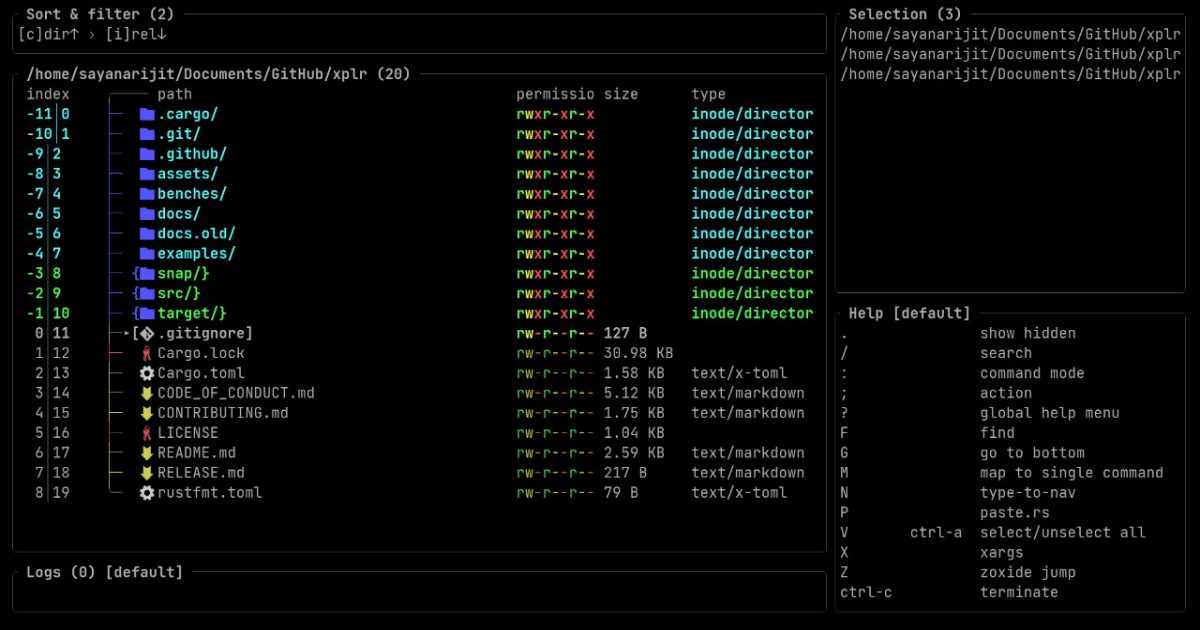
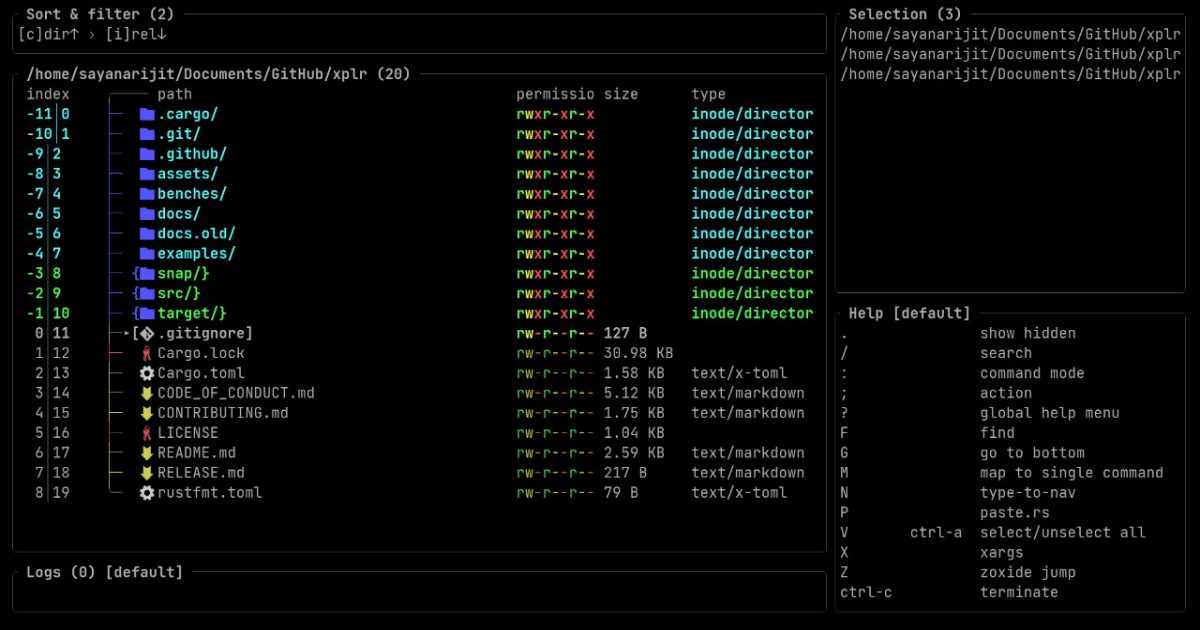
xplr allows you to map actions directly to key bindings in different modes, and so, it doesn't come with a built-in command mode. However, being insanely hackable, it doesn't stop you from implementing your own.
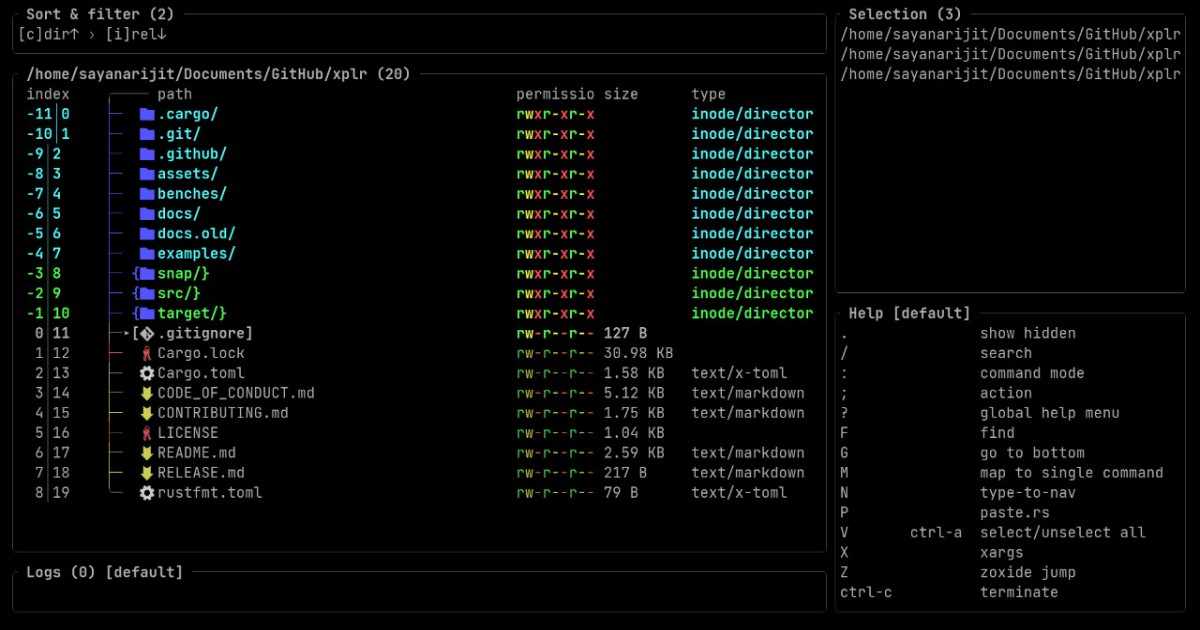
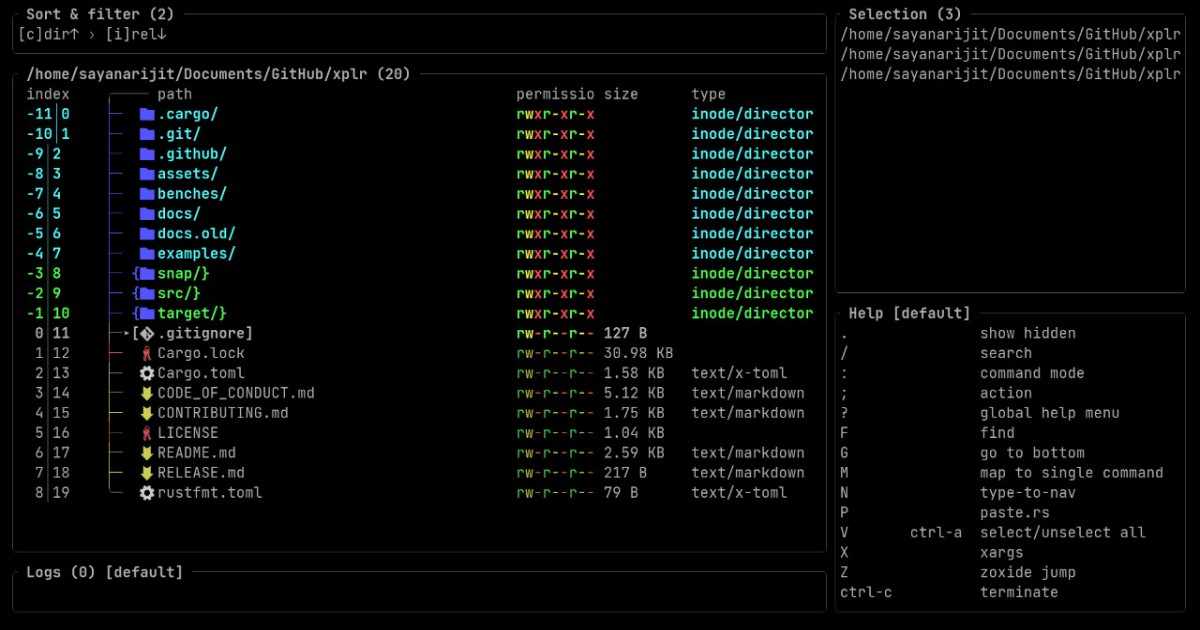
Often times you need to run a command on multiple files, and often, multiple commands on multiple files.
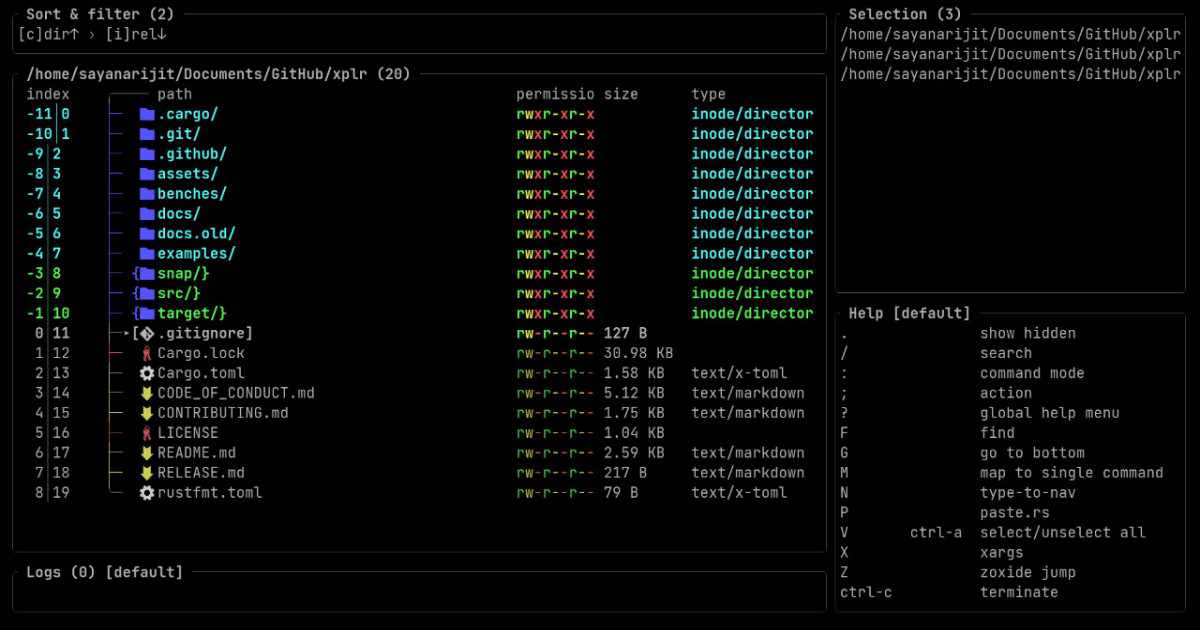
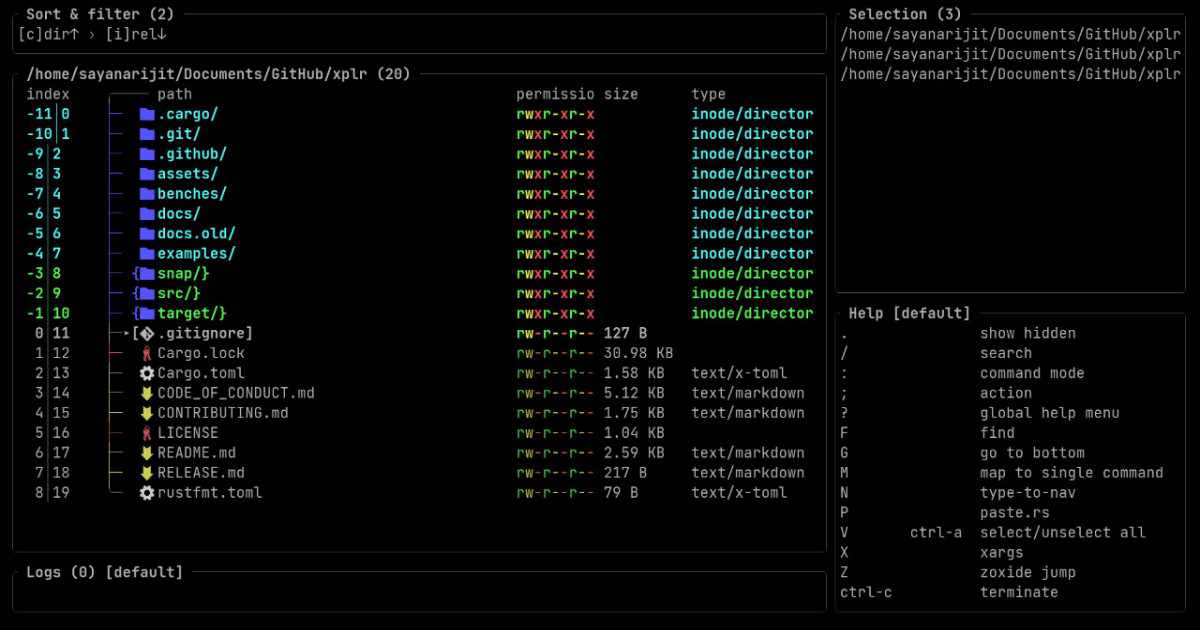
xplr takes pride in being an awesome file explorer, but it also lets us perform file management operations by utilizing the existing command-line tools that are designed to do one thing, and do it best. For example,
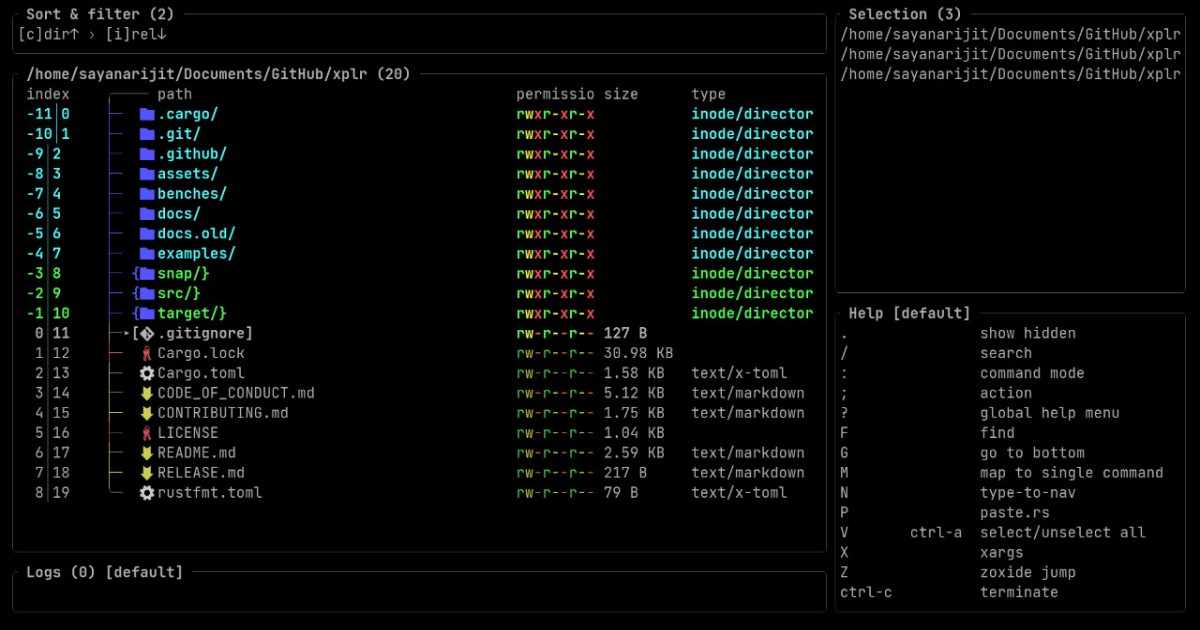
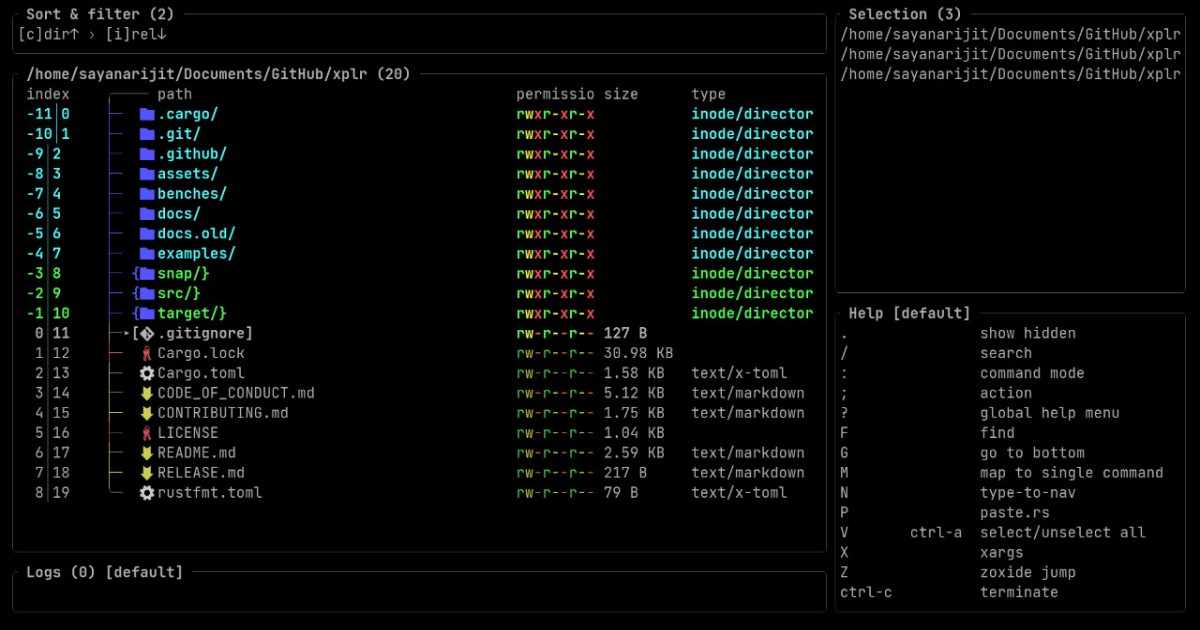
up: move the cursor updown: move the cursor downright: Enter into directoryleft: Leave directory


A TUI file explorer is a program that you can use to explore your file system and operate on files interactively in the terminal, without needing a graphical user interface (GUI) and without having to type long and risky shell commands (CLI).